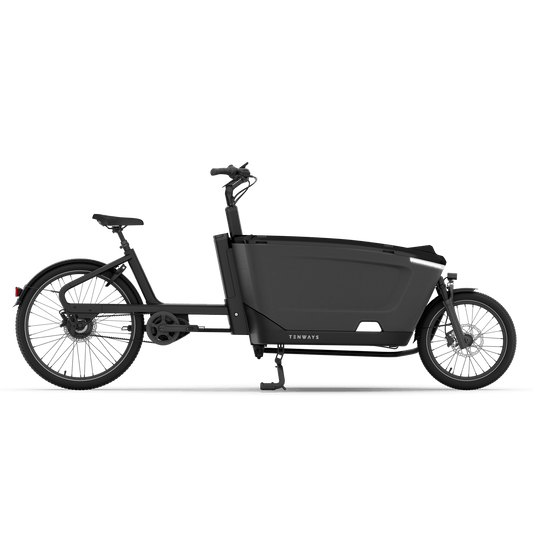Please follow these easy steps to register your account and get the best out of your e-bike!
Create an account for your e-bike:
Download the app from App Store or Google Play by searching 'TENWAYS’.
Open the app, then click Create New Account -> enter your email address then click Send.
Go to the mailbox of the email to get your Dynamic Code.
Copy and paste the Dynamic Code to the app then click Next.
Set your password -> complete personal information -> Finish.
Connect your e-bike to the app now:
Scan the QR Code, which located at the bottom of the frame, nearby the CE label.
Then the bike information will be downloaded automatically, if it is matching with your bike, click Activate.
Then last step is to name your bike, enter the Name, and click Done.
Congratulations! Your e-bike is connected to our TENWAYS App!
Your cart (0)
Your cart is empty
Shop Ebikes
-
TENWAYS CGO009 €2.199
-
TENWAYS AGO T €2.499
-
TENWAYS AGO X €1.799
-
TENWAYS CARGO ONE €4.999
-
TENWAYS Longtail €3.499
-
TENWAYS AGO AIR €2.199
-
TENWAYS CGO600 €1.099